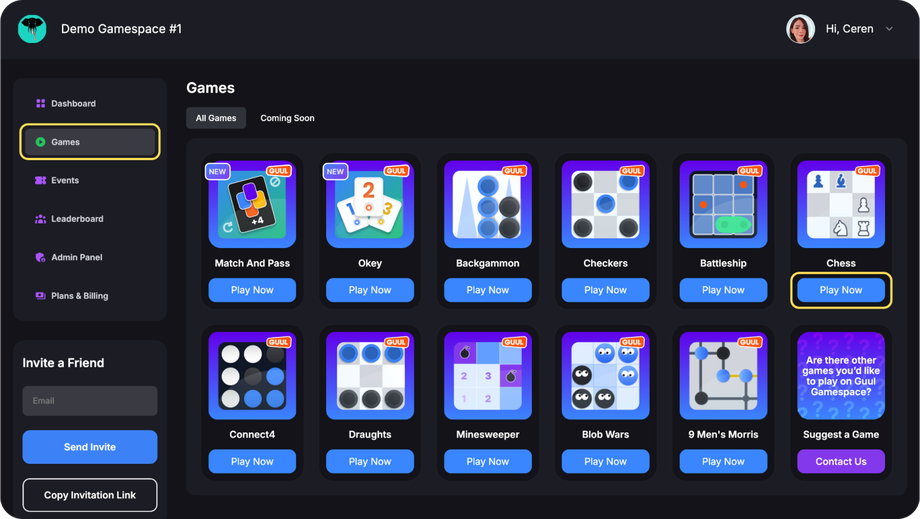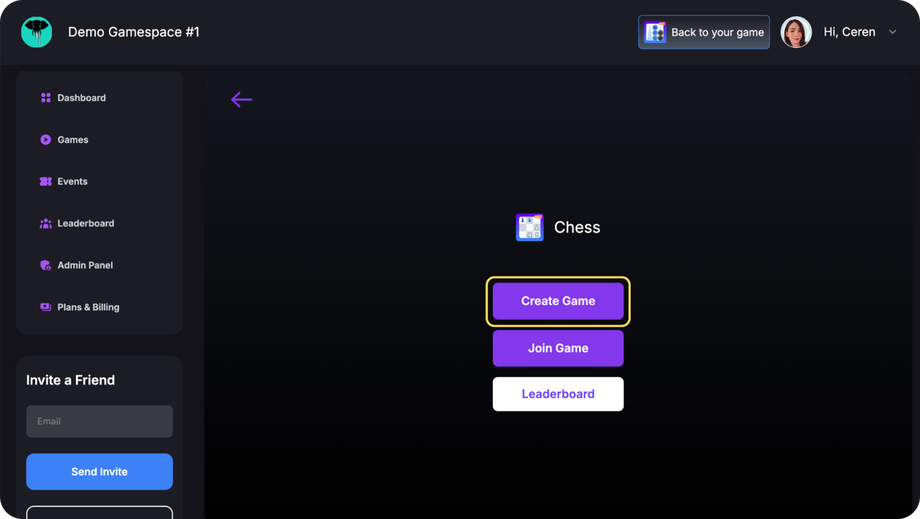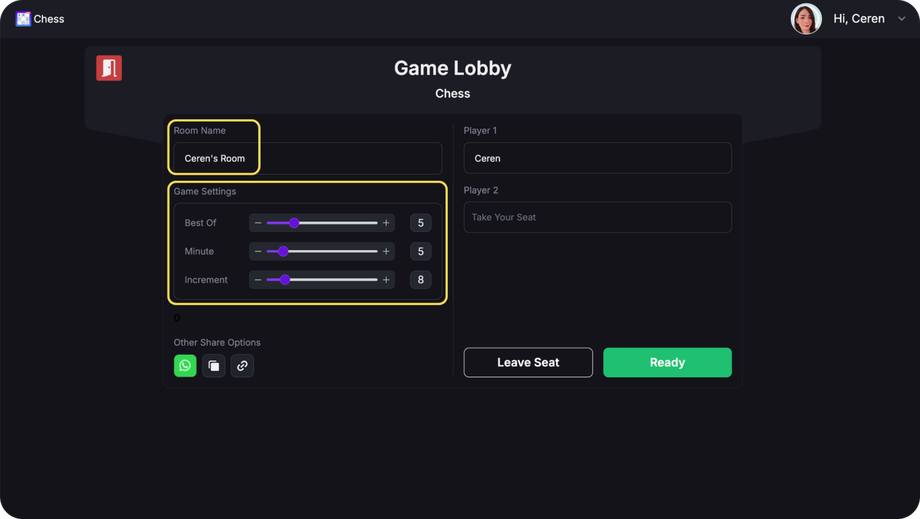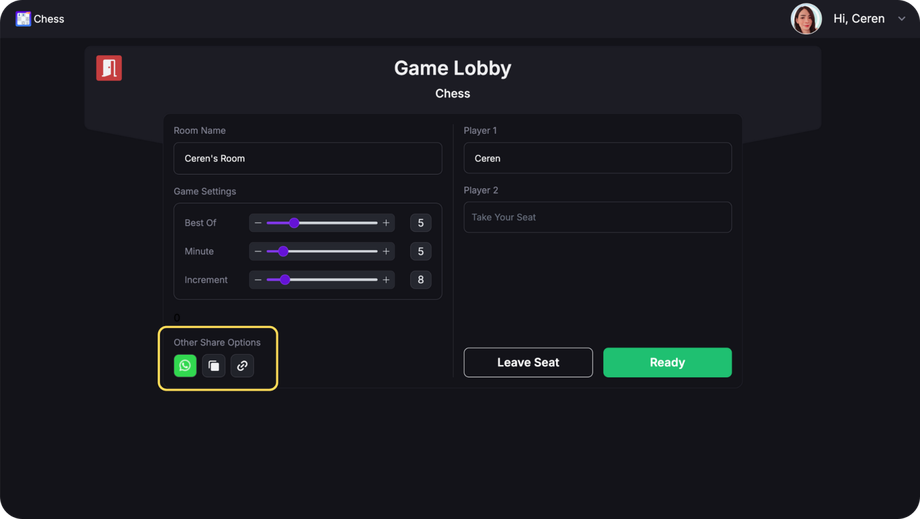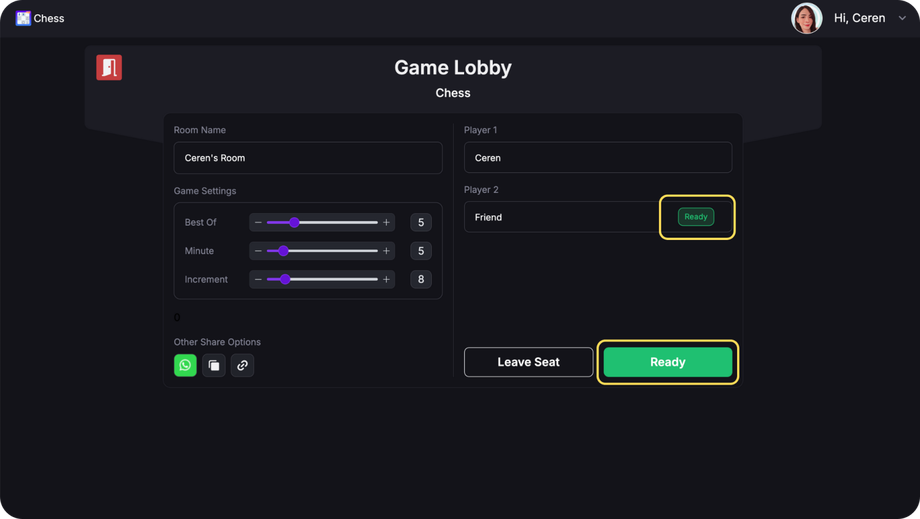Let’s start playing games! Follow these steps to get into the action:
-
Go to the Games Tab:
-
Visit the Games Tab to view all available games.
-
-
Select Your Game:
-
Choose the game you want to play and click the “Play Now” button.
-
-
Choose Your Option:
-
You will see three options:
-
Create Game: Start a new game and invite others to join.
-
Join Game: Enter a currently active game.
-
Leaderboard: Check the leaderboard for that specific game.
-
-
Creating a New Game
-
Click on Create Game:
-
Select the "Create Game" button to enter the Game Lobby.
-
-
Customize Your Game:
-
In the Game Lobby, you can edit the Room Name and customize the Game Settings according to the game you’ve selected.
-
-
Share the Game Lobby:
-
Use one of the following options to invite others:
-
WhatsApp: Click the WhatsApp button, which opens the app on your device, allowing you to share the game lobby with your contacts.
-
Room ID: Copy the Room ID and share it with friends. They can enter this Room ID on the Join A Game page to join your game.
-
Room Link: Copy the Room Link and share it however you prefer. Your opponent(s) can easily join by clicking the link.
-
-
-
Starting the Game:
-
As the creator, you’ll automatically be Player 1 and can adjust the Room Name and Game Settings. You can leave your seat or take other seats.
-
Once you and your opponent(s) click the Ready button, the game will start immediately. Now it’s time to have fun!
-
If you require assistance during a game, most lobbies provide in-game instructions. For further support, please don’t hesitate to contact us.