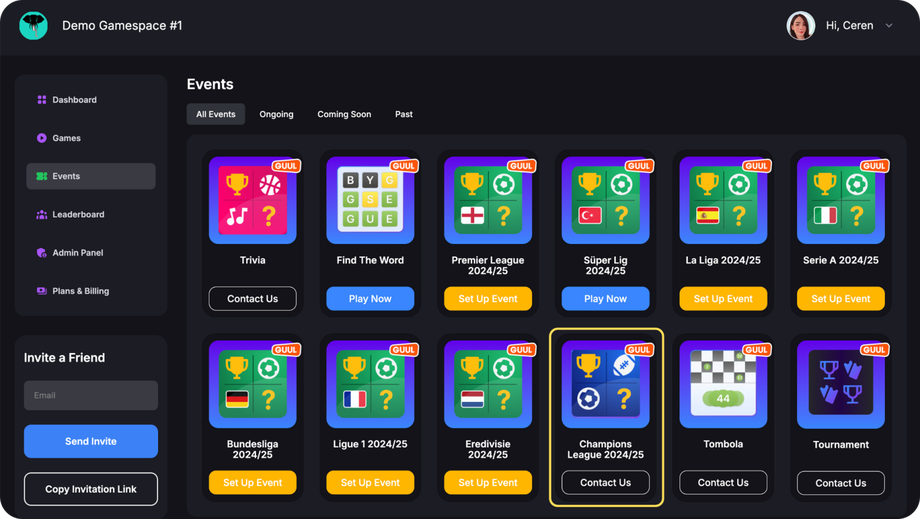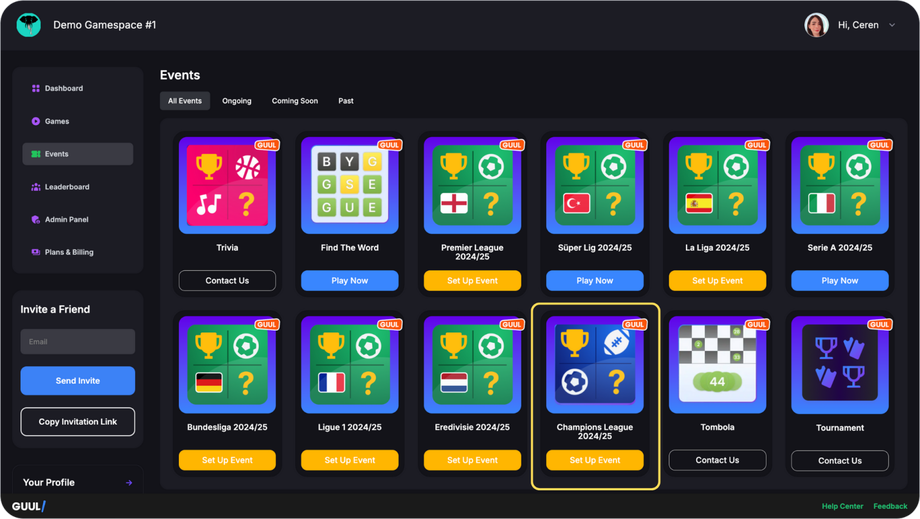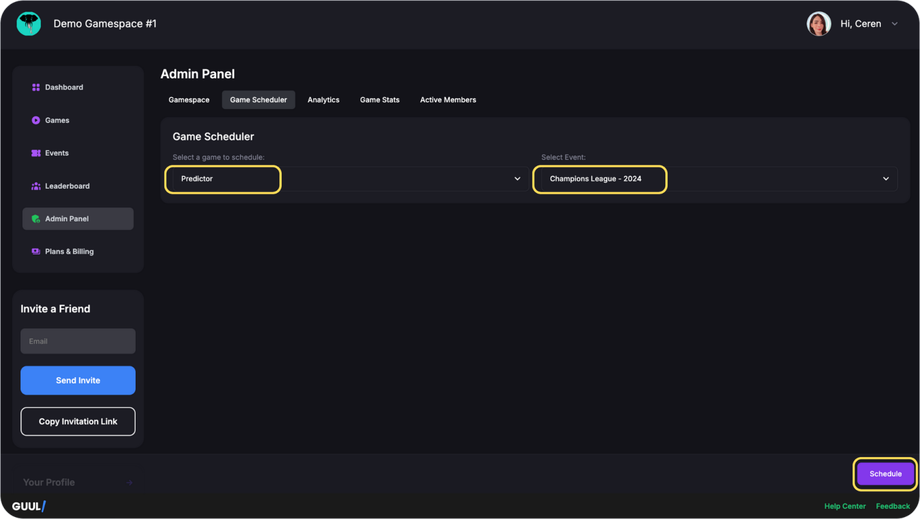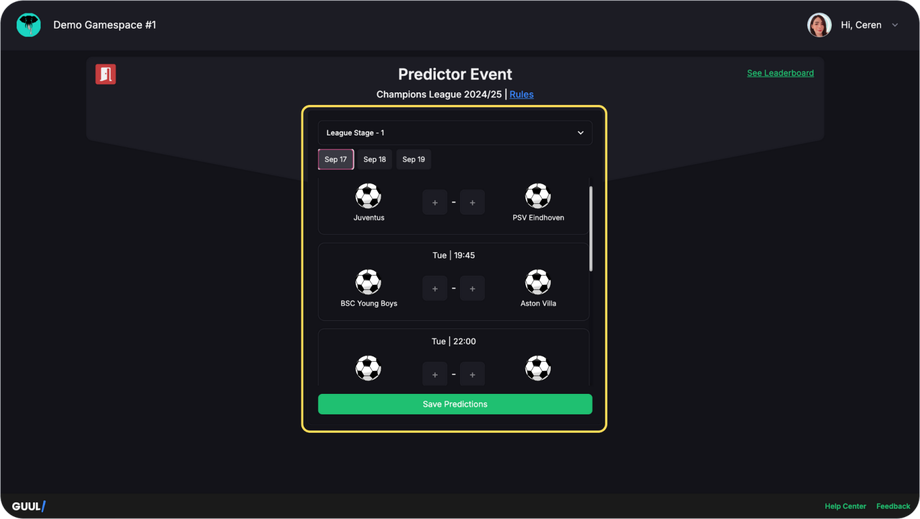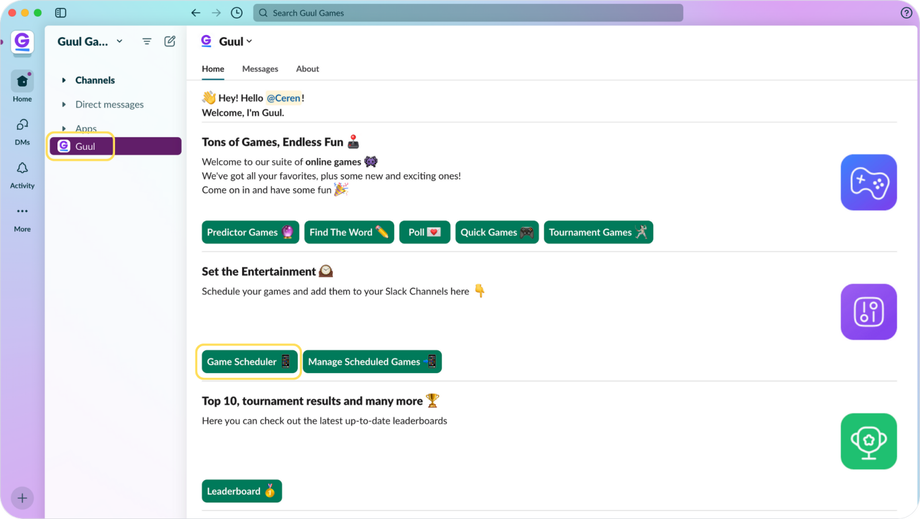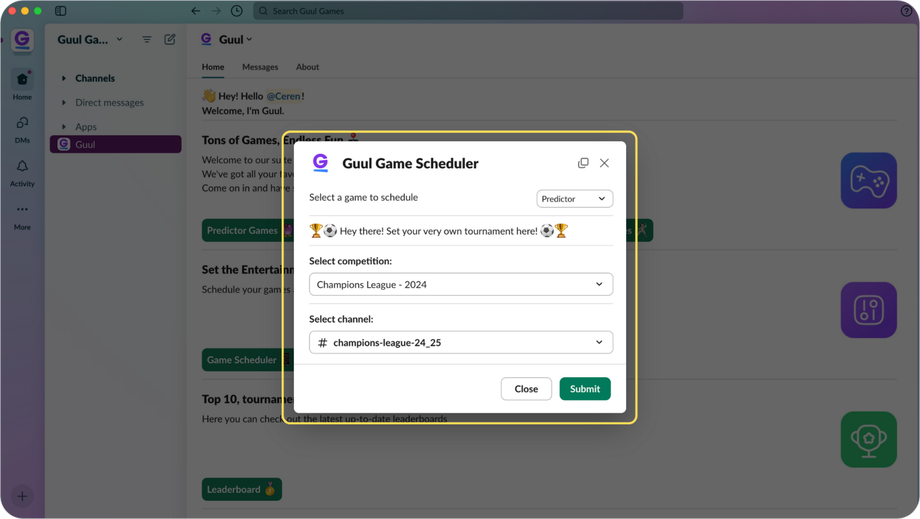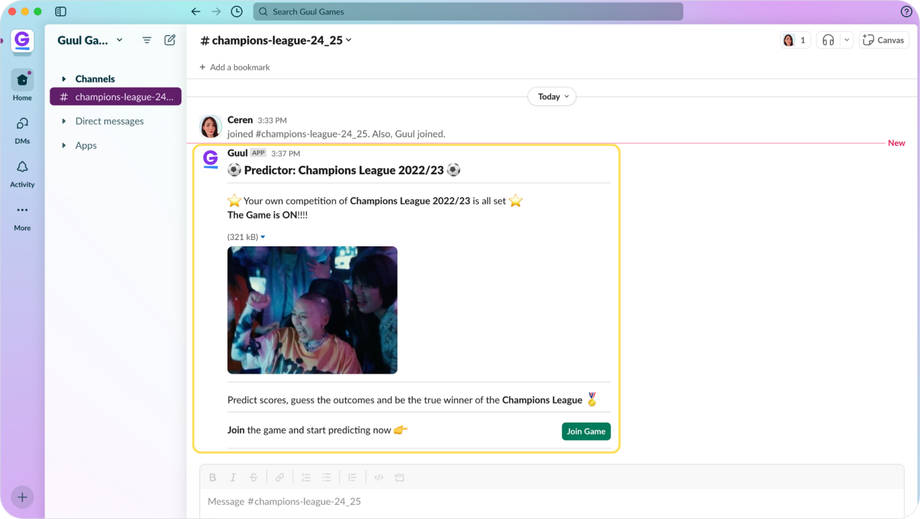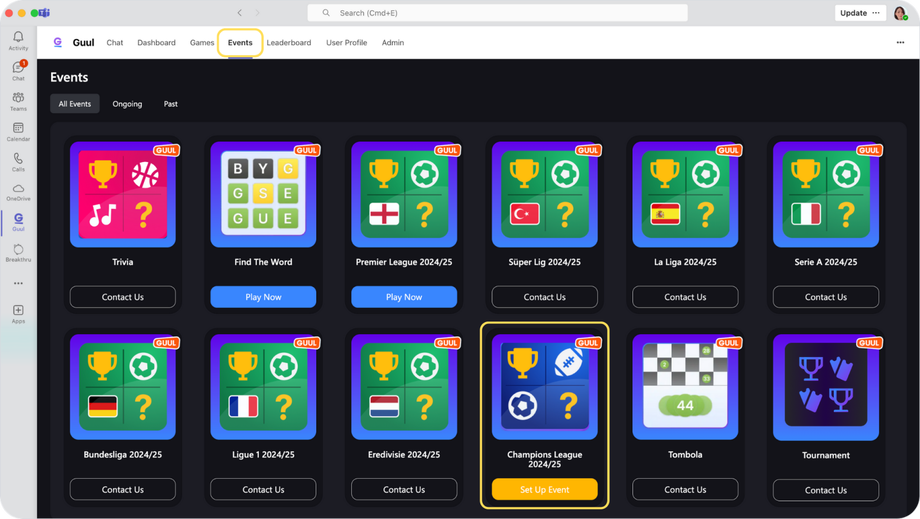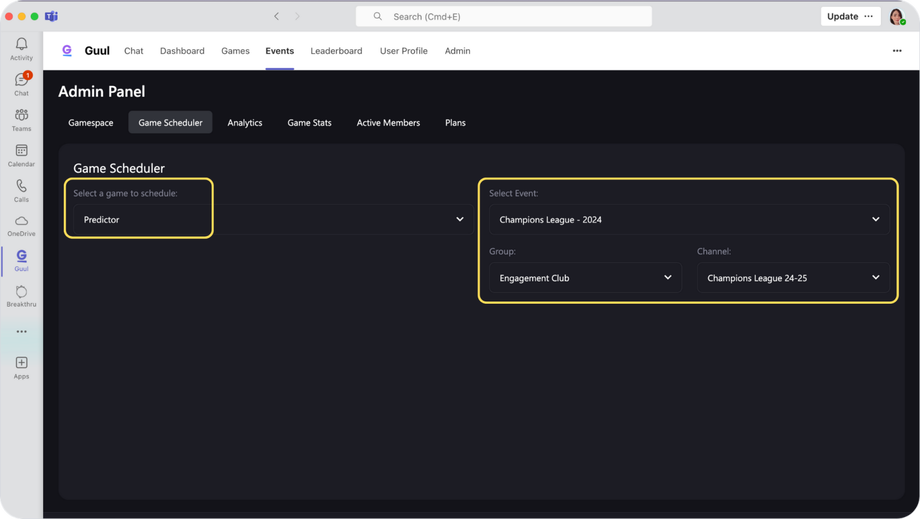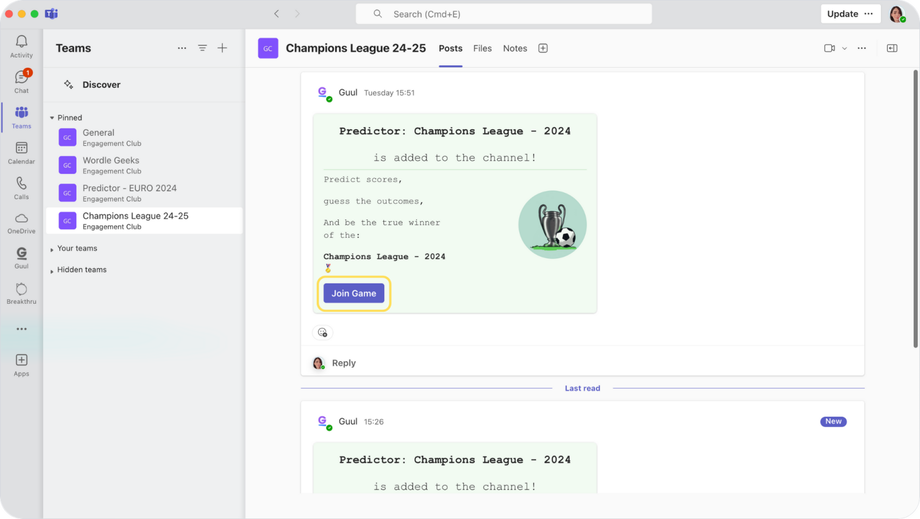The excitement for the Champions League 24/25 is reaching new heights as matchdays approach! This season brings some significant changes to the format, adding even more thrilling opportunities for teams and fans alike.
Instead of the traditional 32-team group stage, this season features 36 teams competing in a single league phase. Each team will play eight matches (four home and four away) against opponents from different seeding pots. The top eight teams will automatically advance to the Round of 16, while teams placed 9th to 24th will enter a two-legged knockout play-off. This extended format ensures more high-profile matchups during the early stages of the competition and runs from September to January. Additionally, some matchdays will now occur on Thursdays due to exclusive matchweeks for European competitions.
Key Dates for the 2024/25 Champions League Season:
League Phase Matches:
Matchday 1: 17–19 September 2024
Matchday 2: 1/2 October 2024
Matchday 3: 22/23 October 2024
Matchday 4: 5/6 November 2024
Matchday 5: 26/27 November 2024
Matchday 6: 10/11 December 2024
Matchday 7: 21/22 January 2025
Matchday 8: 29 January 2025
Knockout Stage Matches:
Play-offs: 11/12 & 18/19 February 2025
Round of 16: 4/5 & 11/12 March 2025
Quarter-finals: 8/9 & 15/16 April 2025
Semi-finals: 29/30 April & 6/7 May 2025
Final: 31 May 2025
Boost the Excitement with the Champions League Predictor!
To add to the excitement of this year’s tournament, meet our new Champions League Predictor event! You can set up the predictor in your Gamespace, whether you’re using Slack, Microsoft Teams, or the Guul Web App. Invite your friends and colleagues to predict match scores, compete, and climb the leaderboard!
How to Set Up the Champions League Predictor Game:
You can set up the predictor in three different ways:
Guul Web App
Let's go to the Guul web app.
Setting Up
You can watch our video tutorial for step-by-step instructions of setting up a predictor event.
-
Step 1: Contact Us for Event Setup
- If you see the “Contact Us” button in the Champions League event, click it to reach out for a payment plan for your Gamespace.
-
-
- After completing the payment process, the button will change to “Set Up Event”.
-
- Step 2: Set Up the Event
-
Click the Set Up Event button to be directed to the Admin Panel → Game Scheduler tab.
-
-
From here, select:
-
Game: Predictor
-
Event: Choose the event from the dropdown menu.
-
-
Click the Schedule button to finalize the setup process.
Now, you’re ready to start making predictions!
Making Predictions
-
Head to the Events Tab and click the Play Now button for the event.
-
You will see the list of league matches available for predictions.
-
Submit your match score predictions before the game starts. You can only make or change predictions before the event begins, as predictions are locked once the game starts to ensure fairness.
Slack
You can watch our video tutorial for step-by-step instructions of setting up a predictor event in Slack.
Setting Up
Go to the Guul app in your Slack workspace.
-
Step 1: Contact Us for Event Setup
-
First, please contact us to get a payment plan for your workspace.
-
After completing the payment process, you can go to the Game Scheduler section.
-
- Step 2: Set Up the Event
- In the pop-up, select
-
Game: Predictor
-
Competition: Champions League
- Channel: Select a Slack channel that you want to set the game.
-
- Click the Submit button to finalize the setup process.
- In the pop-up, select
Making Predictions
-
Go to the Predictor Games tab on the homepage, and select Champions League.
-
You will see the list of league matches available for predictions.
-
Submit your match score predictions before the game starts. You can only make or change predictions before the event begins, as predictions are locked once the game starts to ensure fairness.
- You’ll also receive automatic notifications in your Slack channel on matchdays. These notifications will remind you to submit your predictions before the games begin. In addition, you can use the same channel to discuss match results, share your predictions, and chat with colleagues about the leaderboard standings and recent outcomes. It’s a great way to keep the competition lively and build excitement as the tournament progresses!
Microsoft Teams
You can watch our video tutorial for step-by-step instructions of setting up a predictor event in Microsoft Teams.
Setting Up
Go to the Guul app in your Microsoft Teams workspace, and open the Events tab.
-
Step 1: Contact Us for Event Setup
-
If you see a “Contact Us” button in Champions League event, click it to reach out for a payment plan for your Gamespace.
-
After completing the payment process, the button will change to “Set Up Event”.
-
-
Step 2: Set Up the Event
-
Click the Set Up Event button to be directed to the Admin → Game Scheduler tab.
-
From here, select:
-
Game: Predictor
-
Event: Champions League
- Group & Channel: Select the Microsoft Team channel that you want to set the game.
-
-
Click the Schedule button to finalize the setup process.
-
Making Predictions
-
Head to the Events Tab and click the Play Now button for the event.
-
You will see the list of league matches available for predictions.
-
Submit your match score predictions before the game starts. You can only make or change predictions before the event begins, as predictions are locked once the game starts to ensure fairness.
- You’ll also receive automatic notifications in your Microsoft Teams channel on matchdays. These notifications will remind you to submit your predictions before the games begin. In addition, you can use the same channel to discuss match results, share your predictions, and chat with colleagues about the leaderboard standings and recent outcomes. It’s a great way to keep the competition lively and build excitement as the tournament progresses!
Point System
Exact Score Prediction: 5 XP – Get the exact score right and earn the maximum points!
Correct Goal Difference: 4 XP – If you don’t hit the exact score but get the goal difference correct, you’ll still earn big points.
Correct Winning Side: 3 XP – Guess the winning side and earn points even if your score prediction isn’t exact.