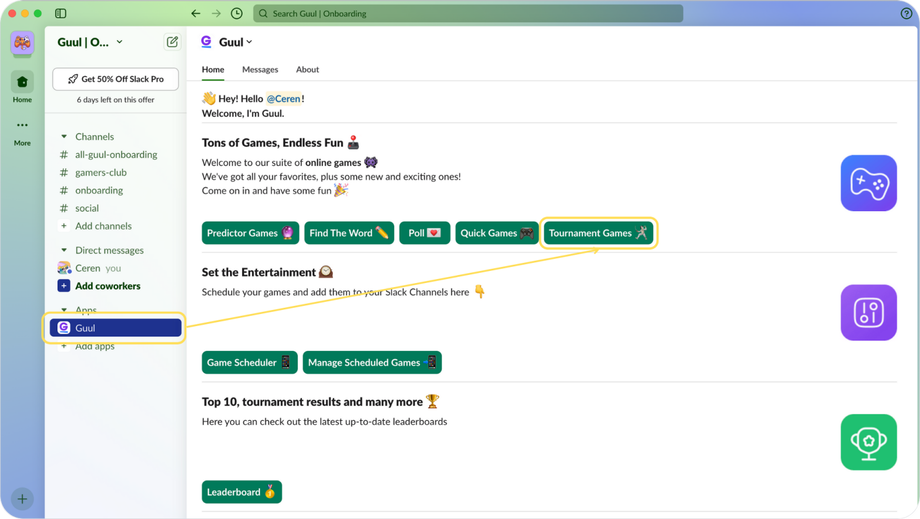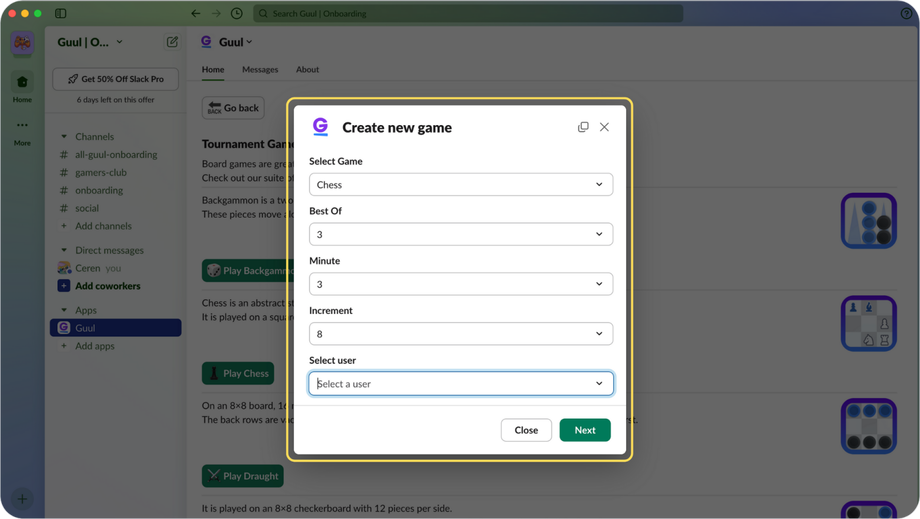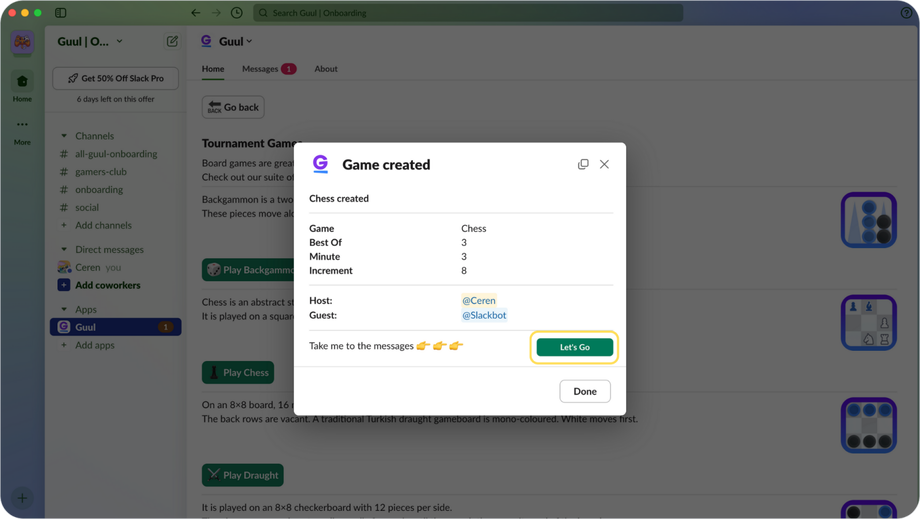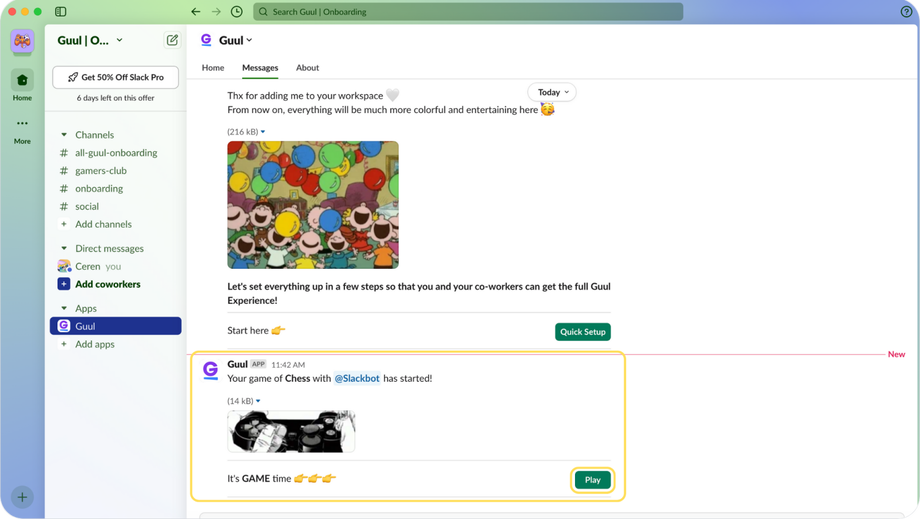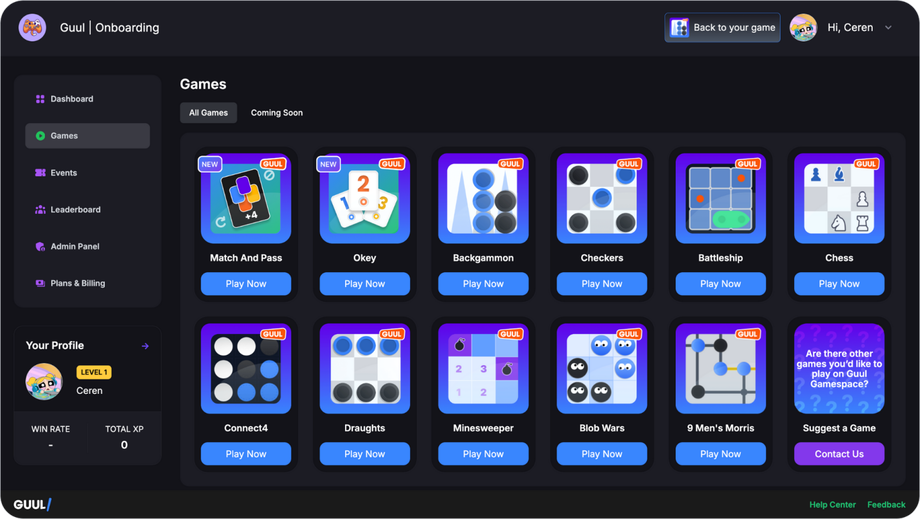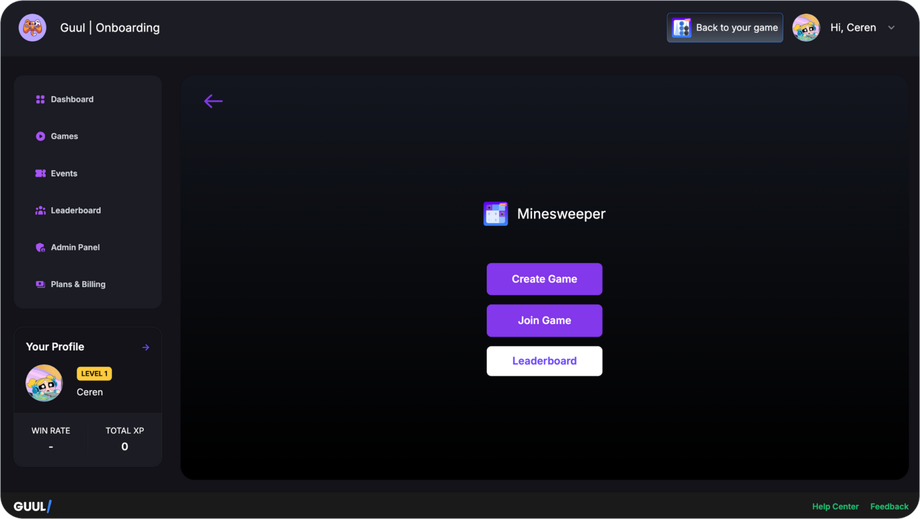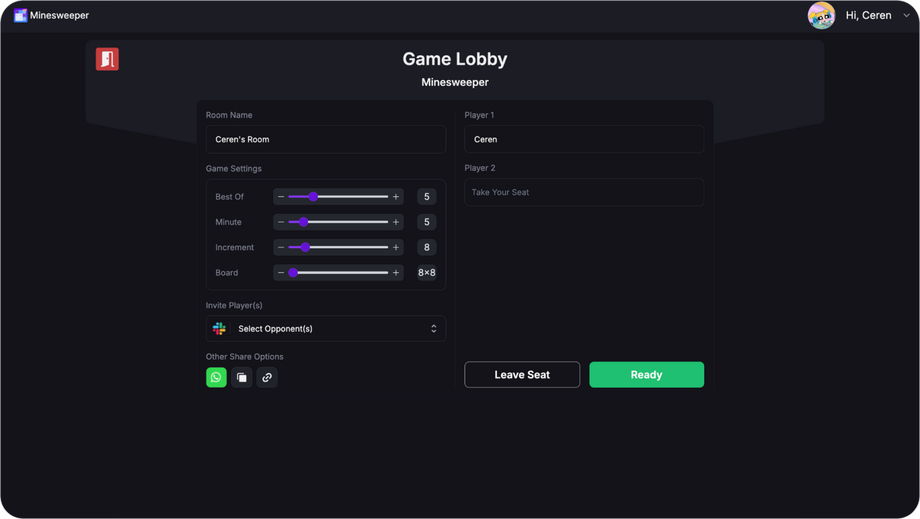Let’s get started with playing tournament games on Guul! There are multiple ways to create and enjoy games with your friends.
Inside Slack
Guul App Home Page:
-
Go to the Home page in Slack and click the "Tournament Games" button.
-
Select the game you want to play with your friend.
-
The "Create New Game" window will open, allowing you to adjust the game settings.
-
Click "Next" to create the game and invite your friend.
-
Your game is now created. Click on the “Let’s Go” button to land in the Guul chat and start the game.
- When you're ready, click "Play" to begin your game in the Guul web app and have fun.
Guul Commands within Slack:
-
In a channel, you can type:
-
/guul play: To start a game.
-
/guul play [GameName]: To start a specific game.
-
/guul play [GameName] @[FriendName]: To invite a friend to play a specific game.
-
For example, if you want to play Chess with a friend, type /guul play Chess @YourFriend.
-
The "Create New Game" window will open for you to make adjustments to your game.
-
Click "Next" to invite your friend and finalize the setup.
-
When you're ready, click "Create" to start playing!
Inside the Guul Web App
-
Go to the Guul Website and log in with your Slack account.
-
Go to the Games tab, select the game you want to play, and click the "Play Now" button.
- You will see three options:
-
Create Game: Start a new game and invite others to join.
-
Join Game: Enter a currently active game.
-
Leaderboard: Check the leaderboard for that specific game.
-
-
Select the "Create Game" button to enter the Game Lobby.
-
Set up the game settings and invite any friend you want to play with.
-
You’ll receive a message from the Guul bot in your chat with a link to the game.
-
Click "Play" to be redirected to the Guul web app.
-
Start playing and enjoy!
You can choose any method—whether using Slack or the Guul web app—to play games with your friends.