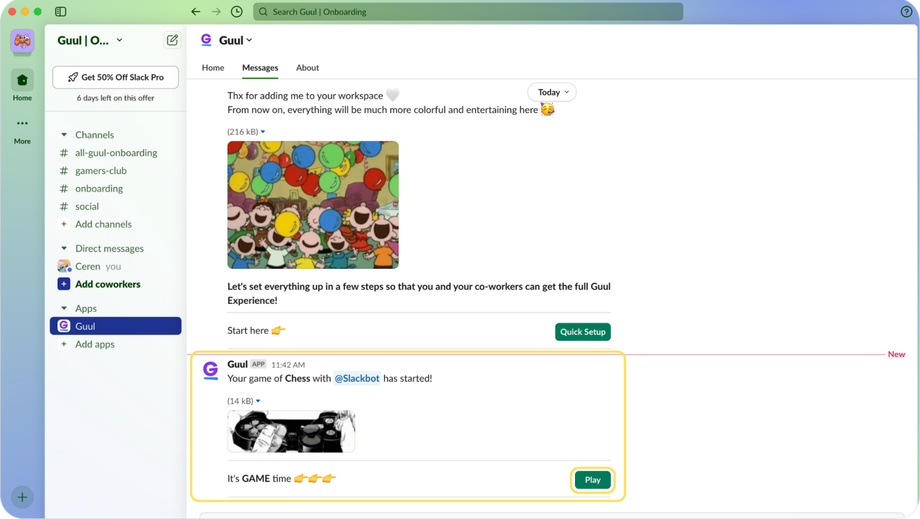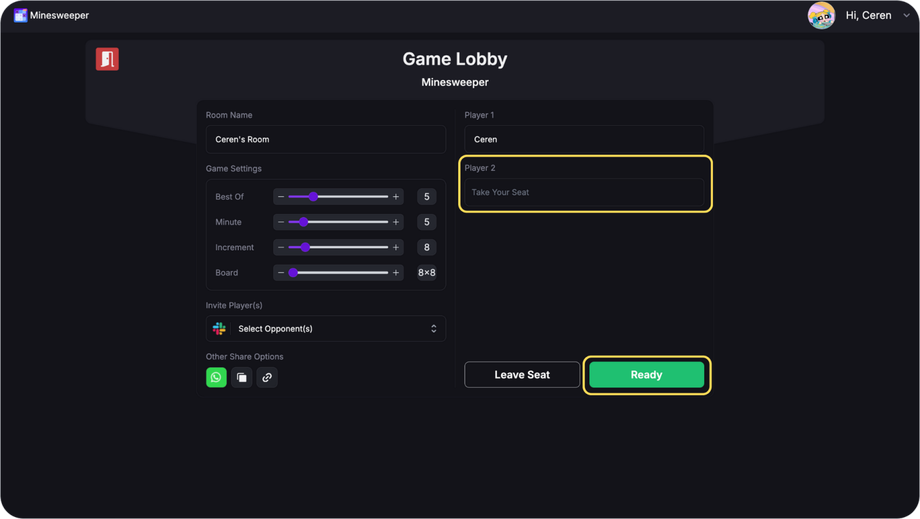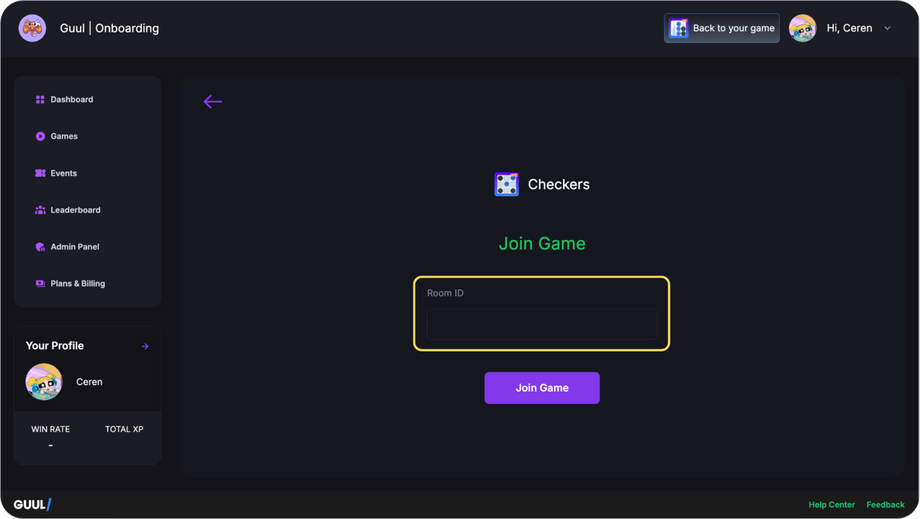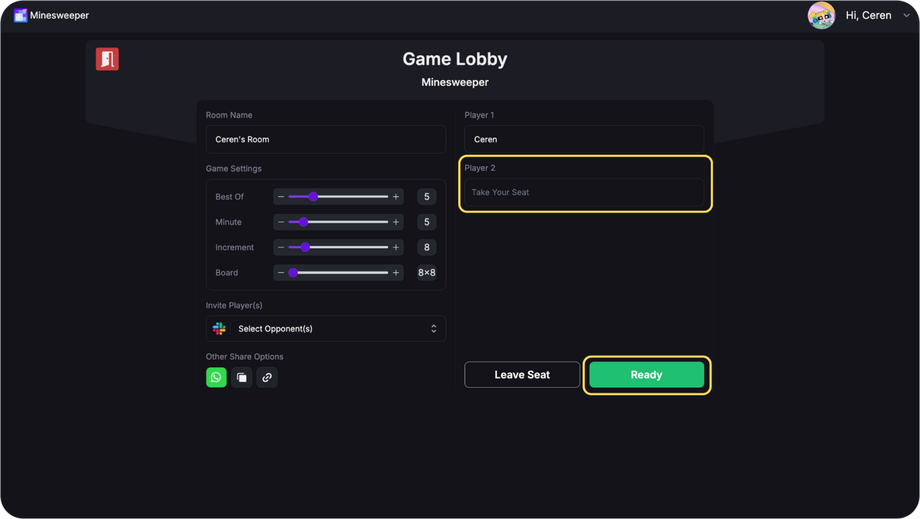When your friend invites you to play a game, there are several ways you can join:
If You Receive a Notification in Slack:
- Click on Guul from the Apps section in the left-side menu of your Slack workspace.
- An invitation to join the game will appear in the Messages section.
- Click "Play" to be directed to the Guul web app.
- You will now be in the Game Lobby!
- You can choose to take a seat or remain as a spectator.
If Your Friend Shared the Room ID:
- Go to the Games tab in the Guul web app.
- Click on the "Play Now" button for the game your friend created.
- Click "Join Game" and enter the Room ID in the box.
- You will now be in the Game Lobby!
- You can choose to take a seat or remain as a spectator.
If Your Friend Shared the Room Link:
- Click on the link, and you’ll be directed to the Game Lobby.
- You can choose to take a seat or remain as a spectator.