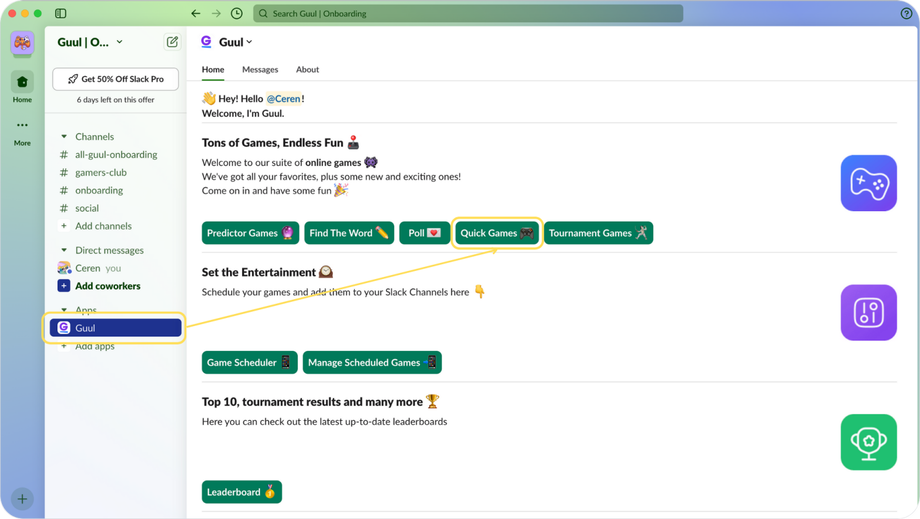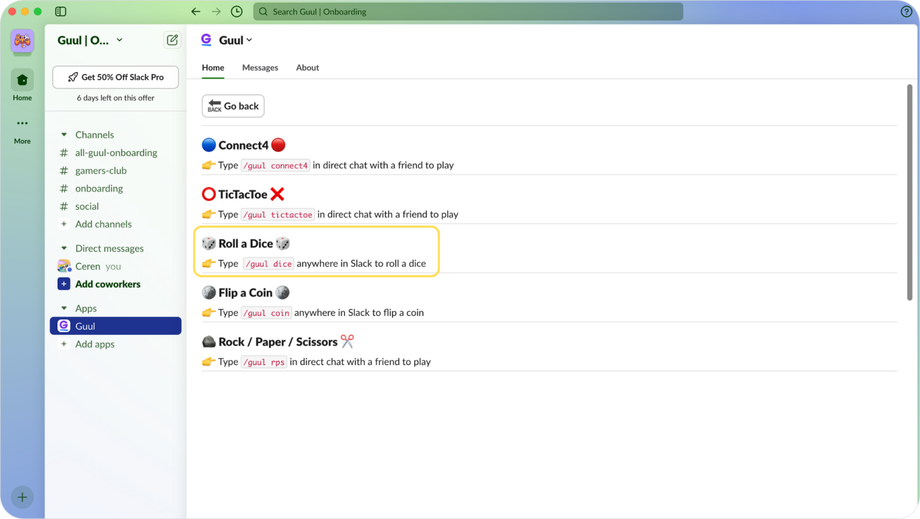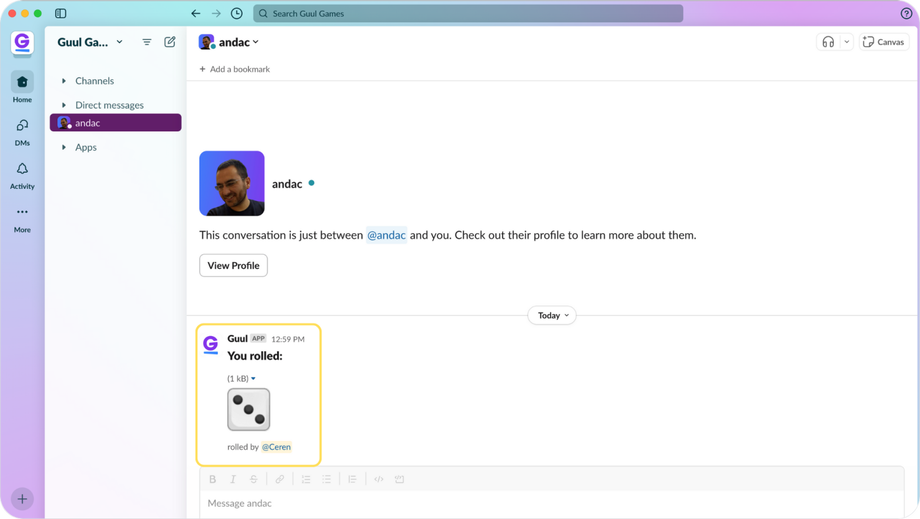Let’s learn how to play Roll a Dice in Slack with Guul.
Steps to Play:
-
Click on Guul from the Apps section in the left-side menu of your Slack workspace.
-
Click the "Quick Games" button to access Roll a Dice.
-
Review the commands and rules for Roll a Dice before starting.
-
In a channel, type "/guul dice" to start the game.
-
Guul's bot will appear in the channel for you and your friends to play.