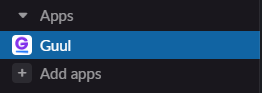Get ready to enjoy tournaments, one-time events, or long-running competitions with Guul Predictor Games! Challenge your team to predict the scores of matches or the outcomes of special events. Predictor Games are a fun and engaging way to boost participation and interaction during popular events.
Available Predictor Games
Guul offers predictor games for major football events and global competitions, including:
- ⚽ Champions League
-
🇬🇧 Premier League
-
🇹🇷 Süper Lig
-
🇪🇸 La Liga
-
🇮🇹 Serie A
-
🇩🇪 Bundesliga
-
🇫🇷 Ligue 1
-
🇳🇱 Eredivisie
- 🎬 The Oscars
- 🏅 The Olympics
- 🎤 The Eurovision Song Contest
Setting Up a Predictor Game
You can watch our video tutorial for step-by-step instructions.
-
Find Guul App in your Slack
-
Click on it and see the Home Page as follows

-
Click on the “Game Scheduler 📱” section to schedule Company-wide Games.
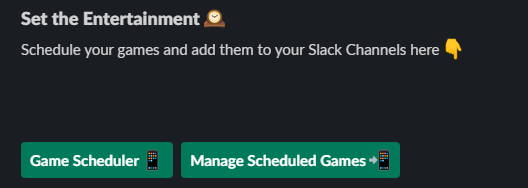
- Choose “Predictor” from the dropdown menu. The game preferences modal should appear as follows:

- Choose your preferences and click the Submit button. You are ready to predict the events! Your game will arrive on the selected channel.
IMPORTANT NOTE: Predictor Games is a long-run game and will send messages accordingly to game days and leaderboards. Only admins can schedule Predictor Games.