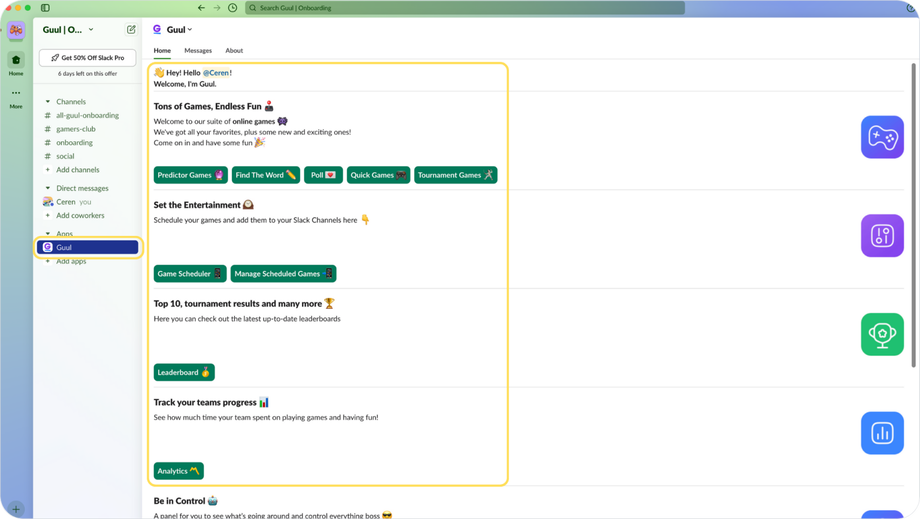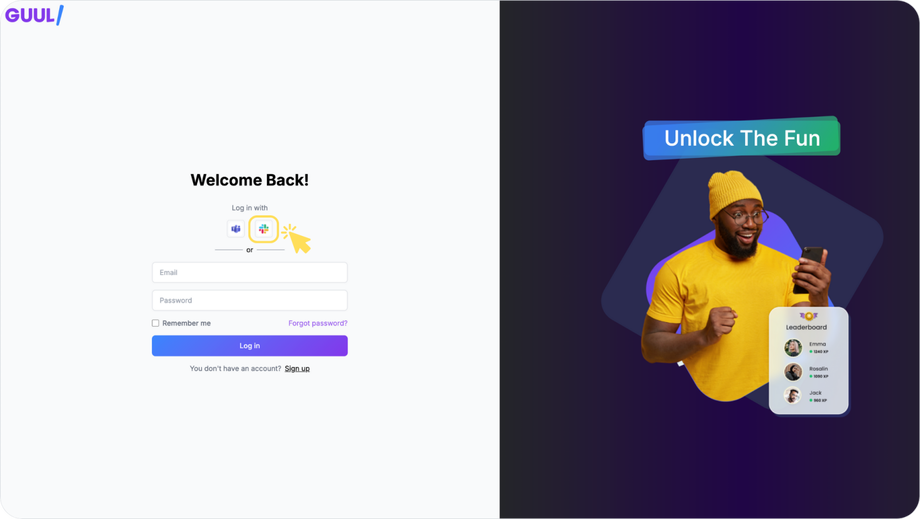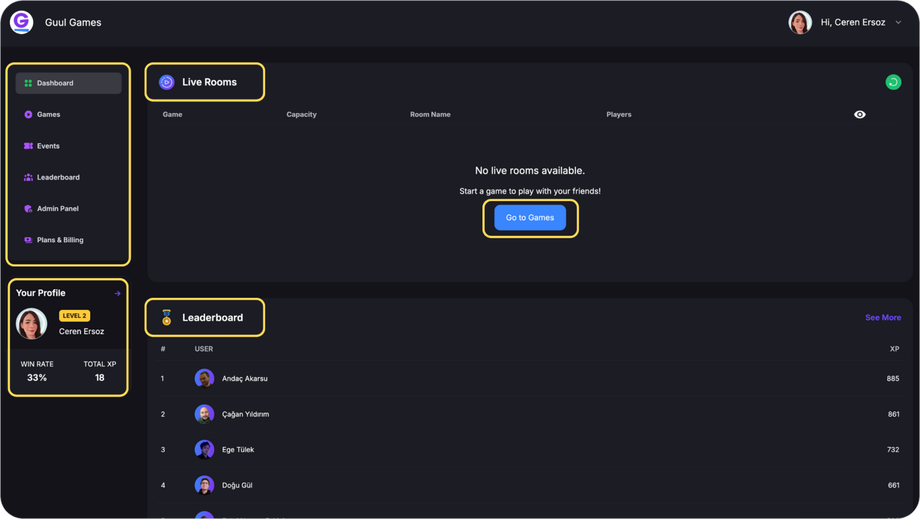You can access the Guul dashboard both via Slack and the Guul website, allowing you to manage and enjoy all features available in your Gamespace.
Accessing the Dashboard in Slack
-
Open Slack:
Go to your Slack workspace and click on Guul from the Apps section in the left-side menu.
- Navigate to the Home Tab:
In the Home tab, you can explore all available games and tools, including: -
-
Predictor Games: Participate in prediction-based competitions for popular events.
-
Find The Word: Enjoy word-guessing puzzles similar to Wordle.
-
Poll: Create polls to engage users in your workspace.
-
Quick Games: Start a quick game like Rock/Paper/Scissors, Flip a Coin, or TicTacToe.
-
Tournament Games: Challenge others to games like Chess, Checkers, and Backgammon.
-
Leaderboard: Track your rank and achievements in your Gamespace.
-
Analytics: View detailed stats and user activity in your Gamespace.
-
Contact Us: Reach out to provide feedback or ask questions.
-
-
Commands:
Check out the Commands section to get started and discover the various game and event commands you can use in Slack.
Accessing the Dashboard on the Guul Website
-
Visit the Guul Website:
Go to Guul Website and log in using your Slack account.
- Manage Your Gamespace:
Once logged in, you can manage your Gamespace, schedule events, and track performance through the Guul web app. The dashboard on the website allows you to explore all the same features available in Slack.
-
Explore Features:
In the Guul web app, you can:-
Schedule games and events.
-
Check game-specific stats and analytics.
-
Manage your Gamespace settings, users, and more.
-
Access all games and features that you have on Slack.
-
Both the Slack app and the Guul website provide a seamless experience for managing your Gamespace, accessing games, and tracking performance.