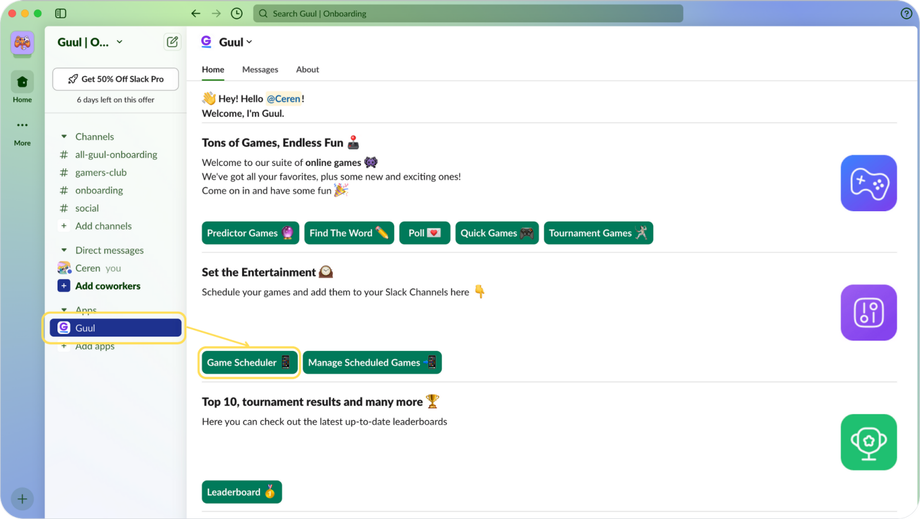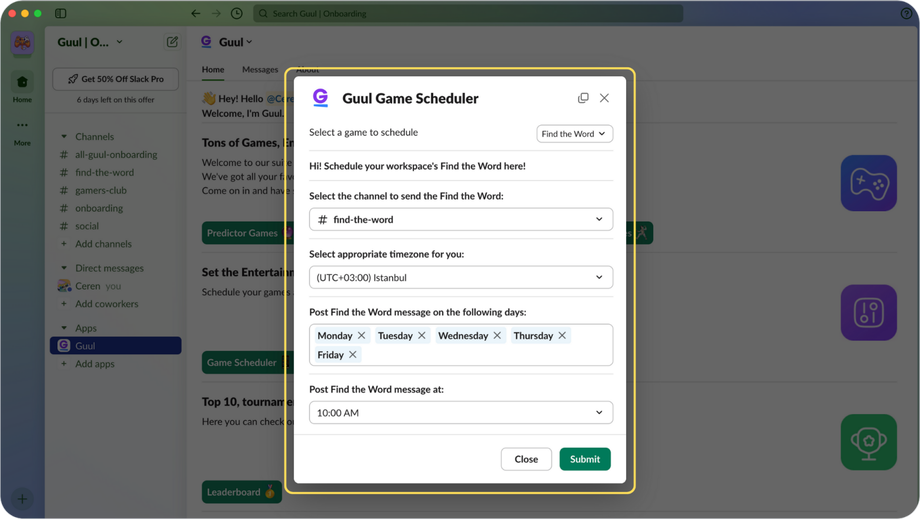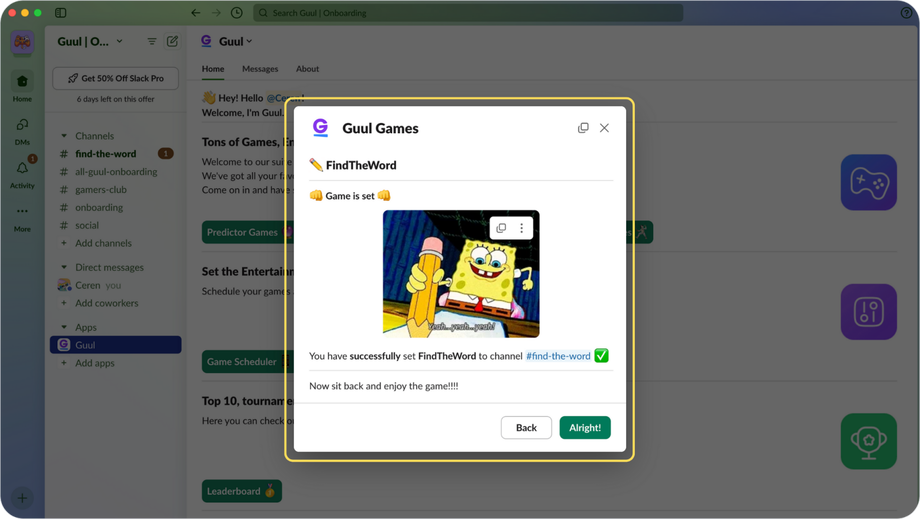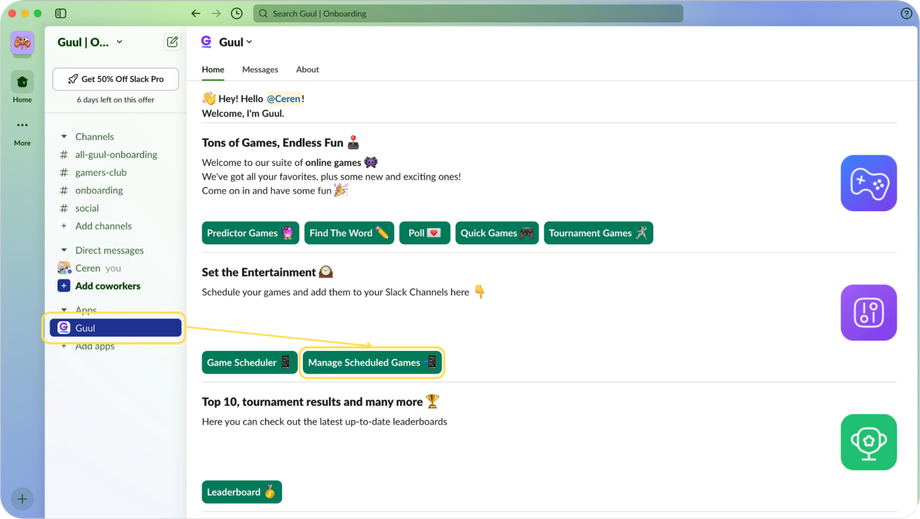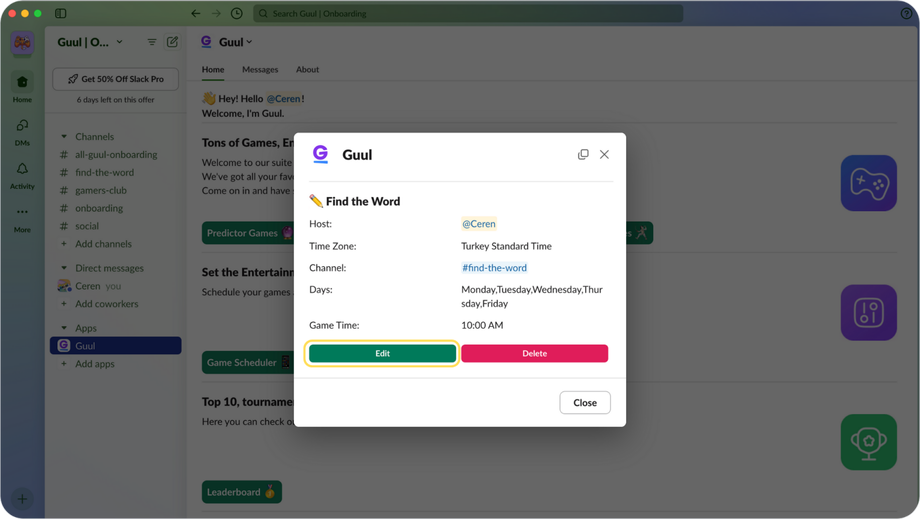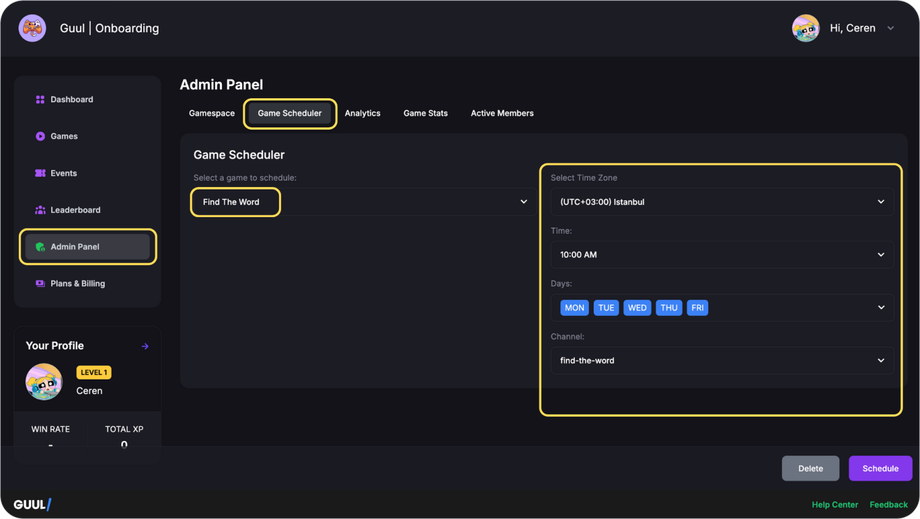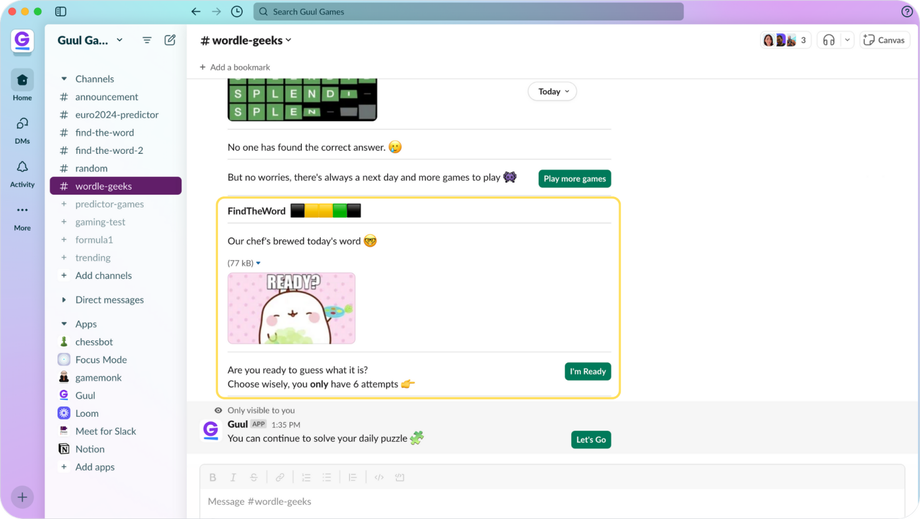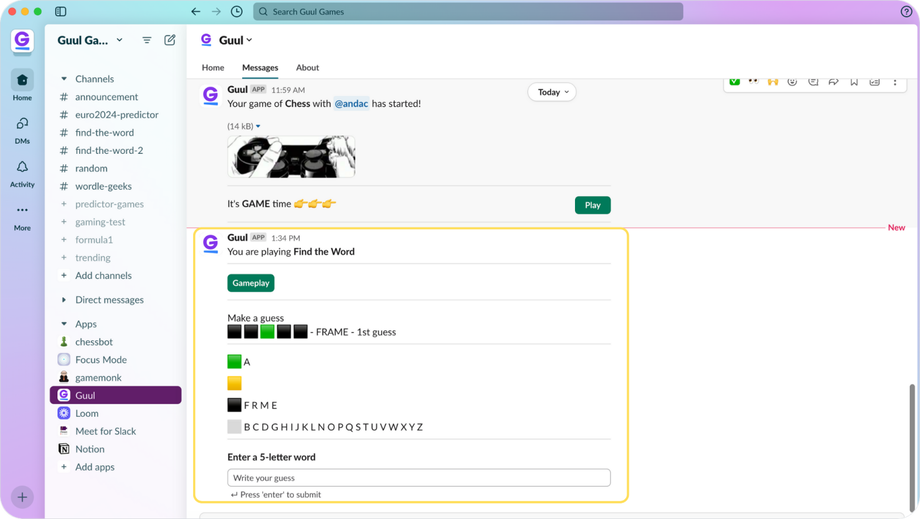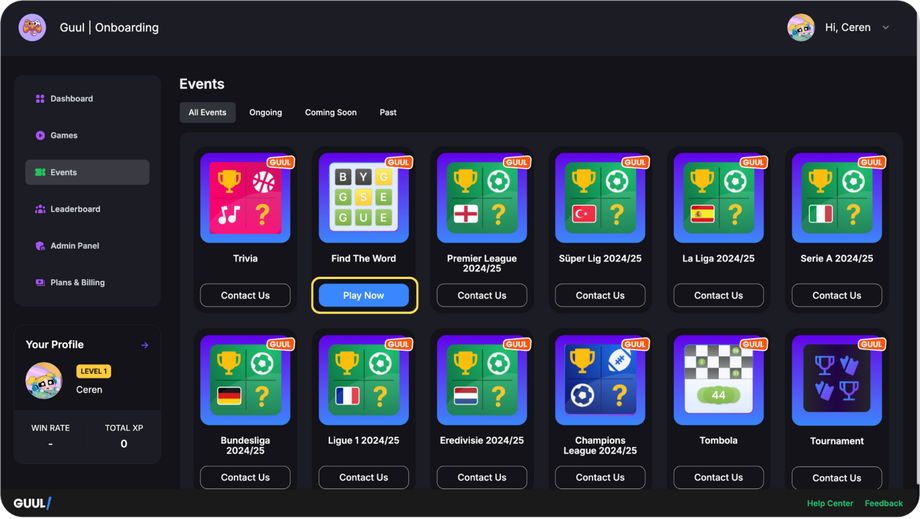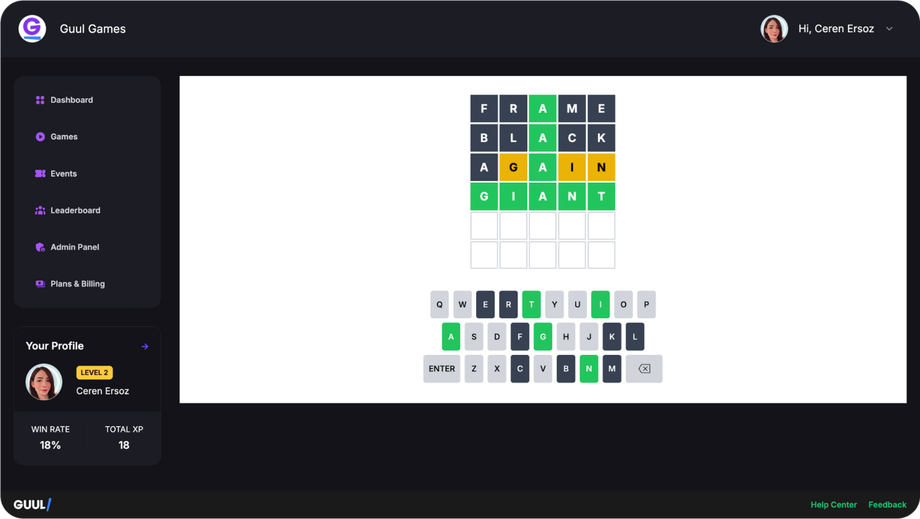Find The Word is a puzzle game similar to Wordle, designed for your Gamespace to challenge friends or colleagues. It’s perfect for remote or distributed teams to start the workday with a fun, engaging, and mind-refreshing activity.
You can set up and play Find The Word both in Slack and the Guul web app.
You can also watch our video tutorial for step-by-step instructions:
HOW TO SET UP
In Slack
-
Go to the Guul app in your Slack workspace and open the Home page.
-
Click the "Game Scheduler" button to schedule a new game.
-
Select "Find The Word" from the dropdown menu.
-
Set the days, times, and the channel where you want the game to be sent daily.
-
You're all set to start playing!
At any time, click the "Manage Scheduled Games" button on the Guul Home page. You'll see your scheduled game—just make your changes and click Submit.
In the Guul Web App
-
Go to the Guul Website and log in with your Slack account.
-
In the Admin Panel, go to the Game Scheduler section.
-
Select the following:
-
Game: Find The Word
-
Time Zone: Choose the relevant time zone.
-
Time and Days: Set when you want the game to be available. A new word will be refreshed at the scheduled time, and you’ll receive a notification in Slack.
-
Channel: Select the Slack channel where you want to play the game.
-
-
Click Schedule to finalize the setup.
You can update the settings anytime by following the same steps above and clicking Schedule again to apply the changes.
Important Note:
-
Find The Word is a daily puzzle game and can only be scheduled once per day.
-
Only admins can schedule Find The Word events.
HOW TO PLAY
In Slack
-
At the scheduled time, you’ll receive a notification in the channel where you scheduled Find The Word.
-
Click the "I’m Ready" button, and you’ll be directed to Guul chat to start playing.
-
Begin entering words and enjoy the game!
In the Guul Web App
- Go to the Guul Website and log in with your Slack account.
- Go to the Events tab and click the "Play Now" button for Find The Word.
- Start entering words and enjoy playing!