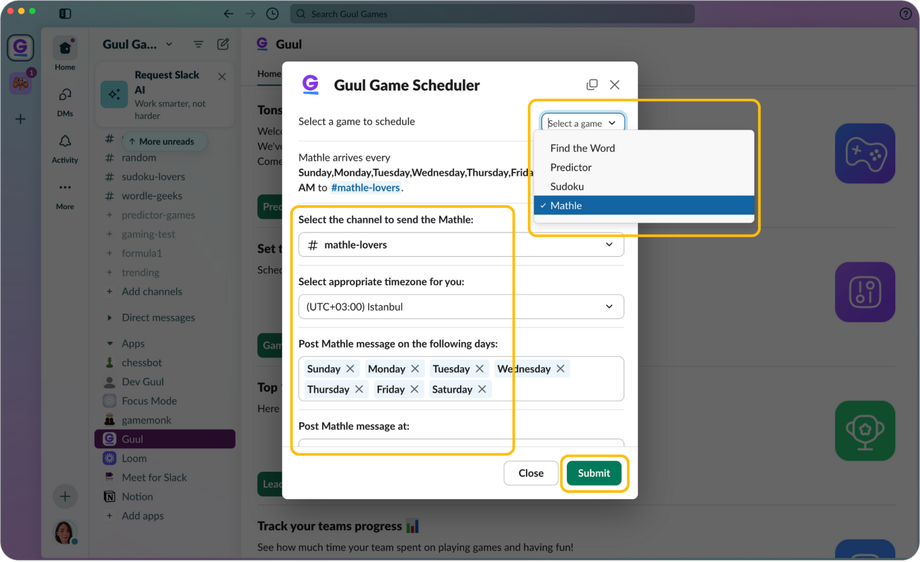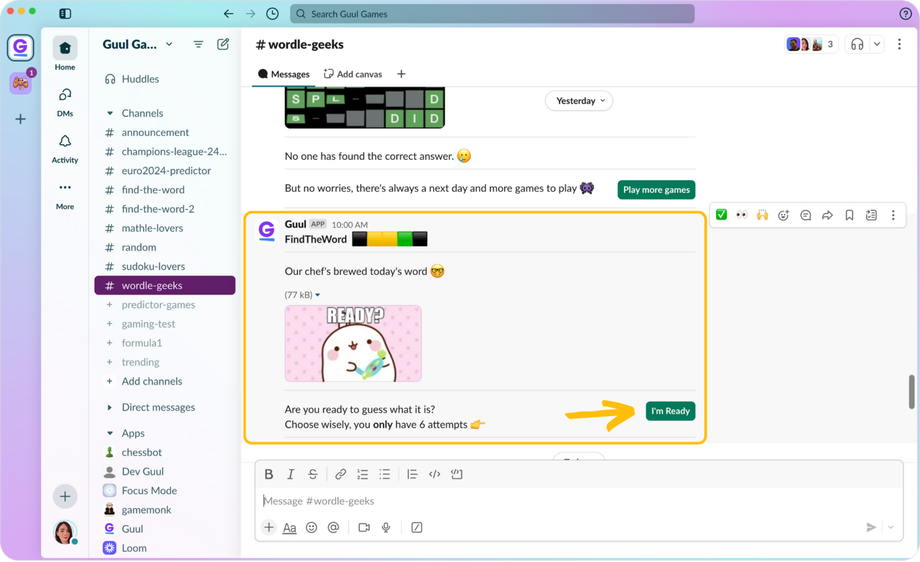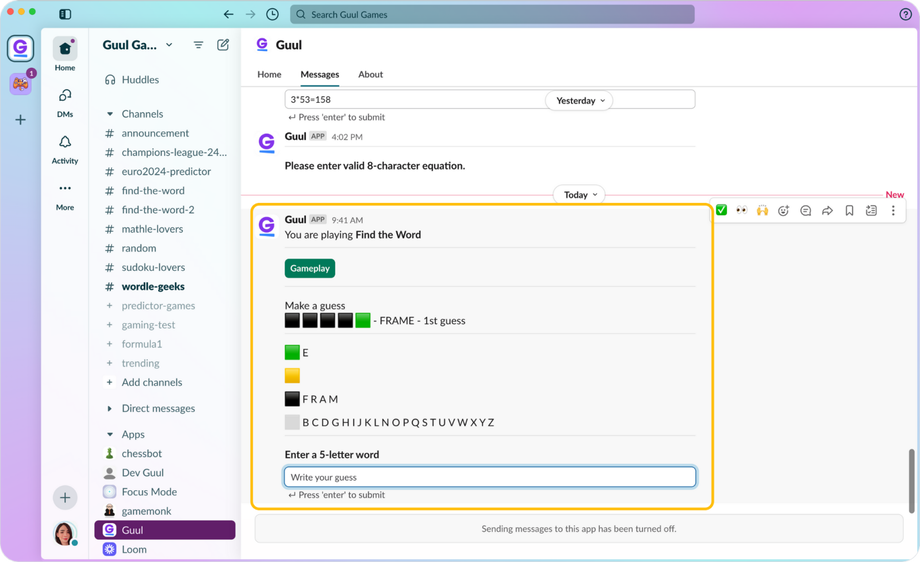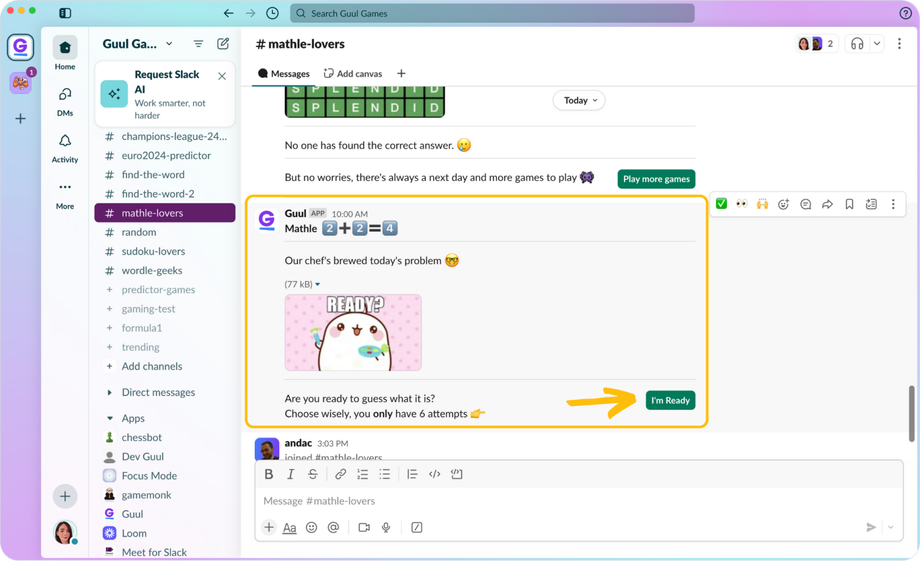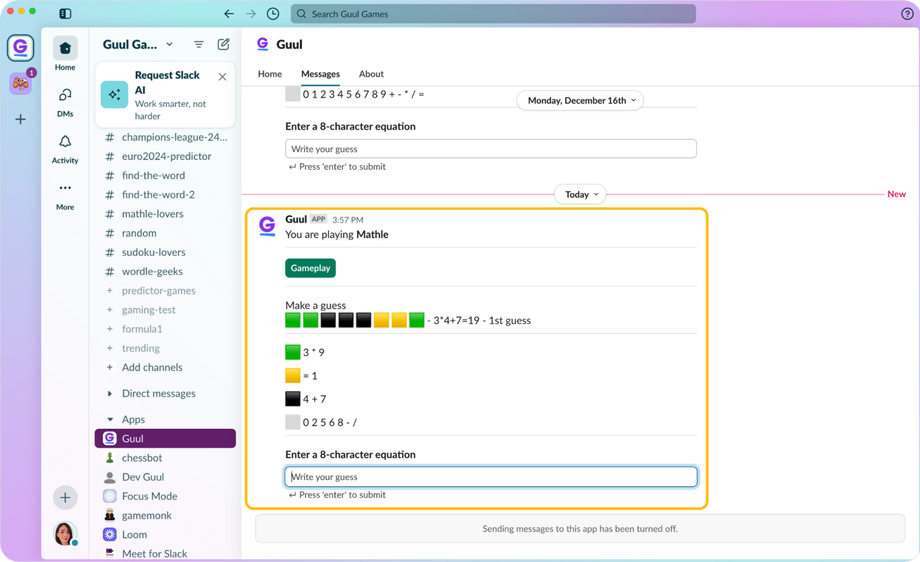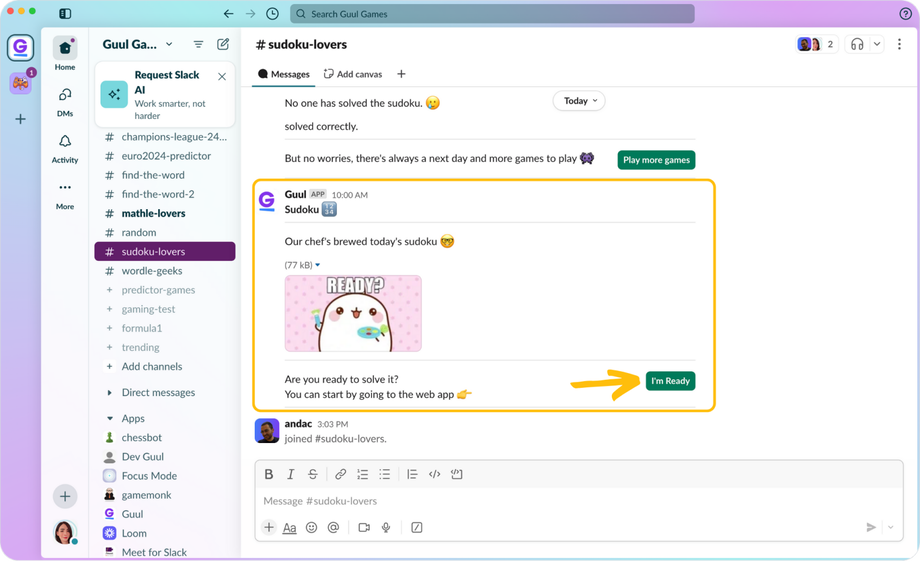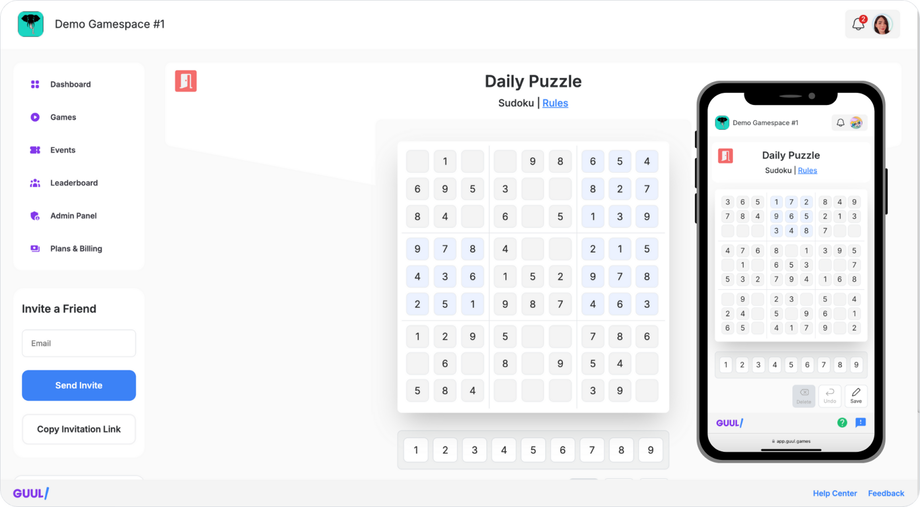Make your Slack workspace more interactive and exciting with daily puzzles! Whether your team loves cracking word puzzles, solving math equations, or tackling classic logic games, daily challenges like Find The Word, Mathle, and Sudoku can bring a dose of fun to your workday.
These puzzles are a great way to break the ice, spark creativity, and keep your team connected—even in remote settings. Let’s dive into how you can set them up in Slack!
Open the GUUL app in your Slack workspace.
Click on the Game Scheduler button.
Customize Your Game Settings:
-
- Game: Choose from Find The Word, Mathle, or Sudoku.
- Time Zone: Select the relevant time zone for your team.
- Time and Days: Set the time and days you’d like the puzzle to refresh. A new puzzle will be generated at your chosen time.
- Channel: Select the Slack channel you'd like to set. A new puzzle will refresh at the time you select, and a notification will be sent to your Slack channel. You can solve the puzzle directly from the notification.
Submit Your Schedule:
- Confirm your selections to activate the daily puzzle. That’s it—your players are ready to enjoy their daily challenges!
How to Play
Find The Word 🔠
- Click on "I'm Ready" on the notification in the channel.
- You'll get a message from GUUL bot.
- You can start playing directly in the chat.
- Guess the hidden word in 6 tries:
- Each guess must be a valid 5-letter word.
- The tiles change color after each guess:
- Green: Correct letter in the correct spot.
- Yellow: Correct letter, wrong spot.
- Gray: Letter not in the word.
Mathle 🔢
- Click on "I'm Ready" on the notification in the channel.
- You'll get a message from GUUL bot.
- You can start playing directly in the chat.
- Solve the hidden equation in a limited number of attempts:
- Enter an equation and press enter to submit your guess.
- Hints will help you refine your guesses:
- Green: Correct character in the correct position.
- Yellow: Character is in the equation but in the wrong position.
- Gray: Character is not in the equation.
- Use these hints to deduce the correct equation.
Sudoku ✏️
- Click on "I'm Ready" on the notification in the channel.
- You'll be directed to the GUUL web app.
- Click Start to begin.
- Complete the 9x9 grid by following these rules:
- Each row, column, and 3x3 box must contain numbers 1 to 9 with no repetitions.
- Some cells are pre-filled to help you get started. These cannot be changed.
- Use logic to fill in the remaining cells and solve the puzzle.
Daily puzzles are a fun and simple way to energize your Slack workspace. Whether it’s a quick brain break or a friendly team competition, these games are guaranteed to keep your team engaged and motivated.
Get started with daily puzzles in Slack today, and bring a spark of fun to your team’s routine. If you need any help, we’re just a message away!
Let the fun begin! 🧩