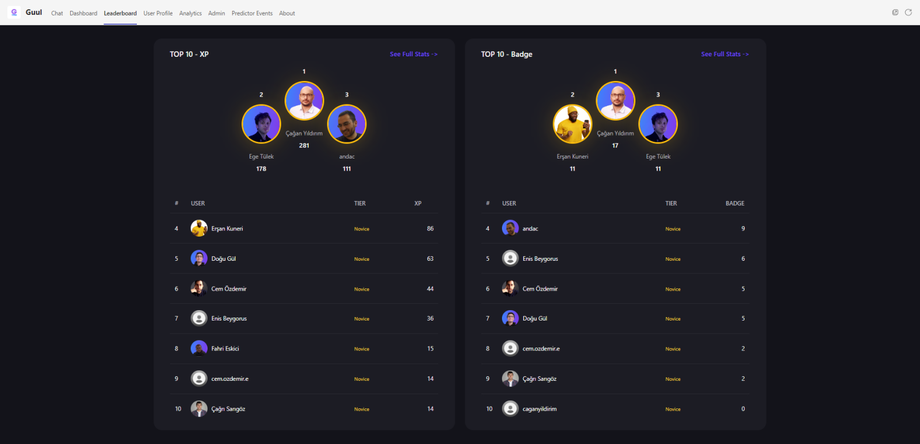-
Open the Guul app in Microsoft Teams by clicking on its icon located in the left menu. Then click on the Leaderboard section from the top navigation bar.
-
You can see your ranking among coworkers and look at how your friends are doing with Leaderboard.
-
Click “See Full Stats” to see detailed leaderboards and filter for games.