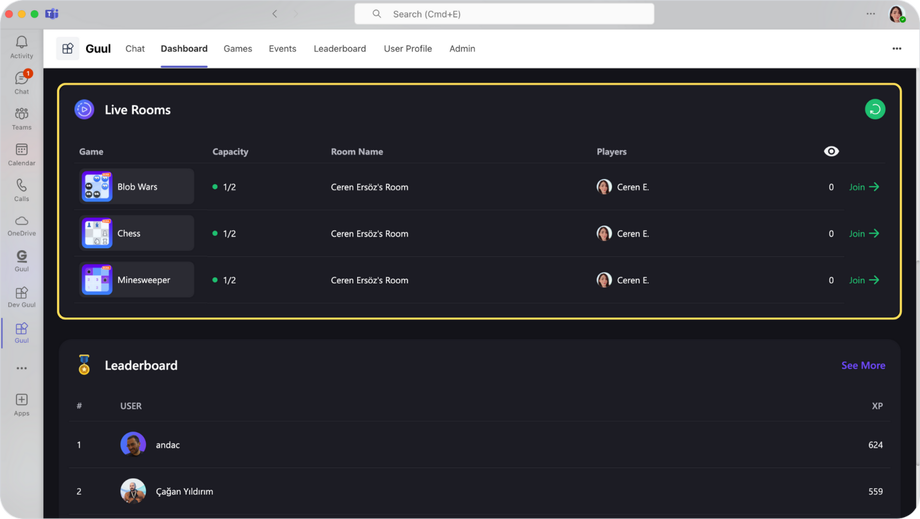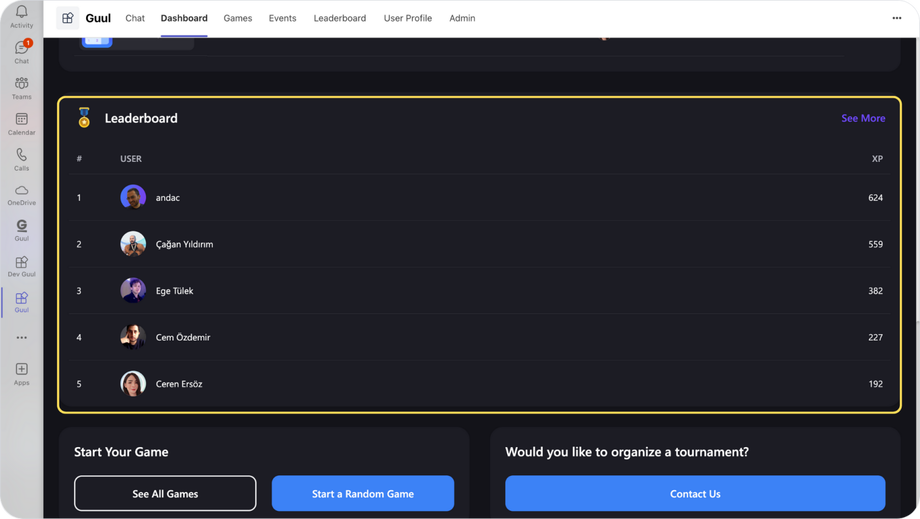The Dashboard is your central hub for managing your Gamespace and accessing key features.
Here's what you can do in the Dashboard:
-
Live Rooms:
-
View the active rooms created by users within your Gamespace. These are the ongoing game sessions that you can monitor in real-time.
-
See details such as the game being played, room capacity, room name, players, and spectators.
-
You can click "Join" to either participate in the game or watch it as a spectator.
-
-
Leaderboard:
-
Check the general XP overview of your Gamespace users. The leaderboard displays the top performers and tracks overall progress within your Gamespace.
-
-
Inviting Friends:
-
Invite friends to join your Gamespace easily. Simply enter their email address in the invitation field and click the "Send Invite" button. Your friend will receive an invitation email from Guul.
-
Alternatively, you can copy the invitation link provided in the Dashboard and share it directly with your friends.
-
-
Starting Games:
-
You can start a random game instantly or browse through the list of available games to choose the one that suits your team.
-
If you'd like to organize a tournament, feel free to reach out to us directly through the contact option on the platform.
-