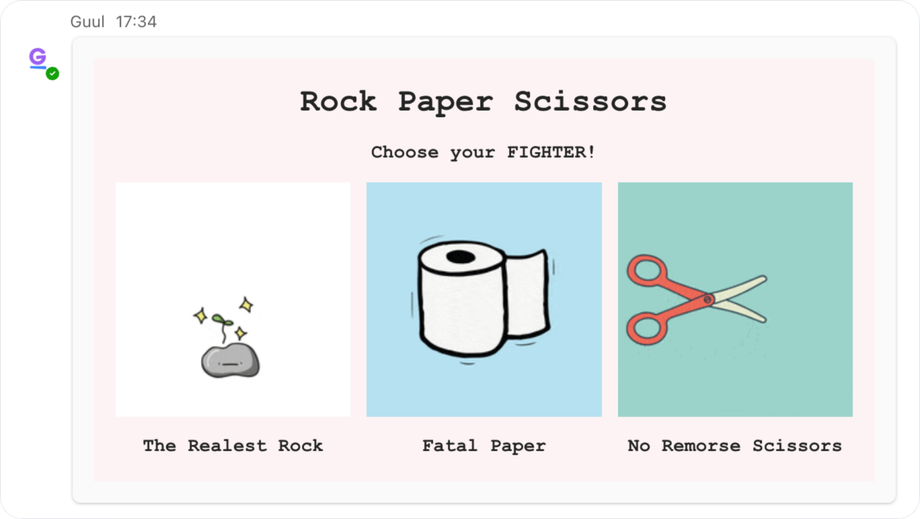Watch our video tutorial to get started:
Steps to Play:
-
Type “@guul rps” in the channel where you want to play.
-
Guul’s bot will appear in the chat for you and your friends to start playing.
- Click on your choice (Rock, Paper, or Scissors) to kick off the game.
-
After your turn, the first player to start playing will automatically become your opponent.
Have fun and enjoy!
Tips: You can use Rock Paper Scissors to quickly make decisions or take a short, fun break during your day. Whether it’s to settle something with your team or just add a little fun to your work routine, it’s an easy way to enjoy a game together!